In 2017, Microsoft stop the development of Skype version 7 at build number 7.40.0.104 and renamed it to Skype Classic. Today, Skype classic 7.40 is an old version of the messaging app, but many people consider it as the best release to date. The new Skype 8 has a fresh and flat design that comes in-line with the Windows 10 UI concepts. However, some unique features that people are enjoying in Skype Classic are not present in the latest Skype. If you are a person who still prefers the old version of the software, download Skype classic 7.40 or 7.41, below.

Reasons to download Skype Classic
- The Skype version 7.41 indeed follows a classic design that we have seen all these years.
- Skype Classic loads quick and offers plenty of addons that even works in older Windows editions like Windows XP.
- Skype 8 has a different implementation for the notification system that shows status changes and messages. I choose Skype Classic for this feature.
- The new design is a little confusing for persons using Skype from it’s golden days. It is hard to find some settings, and a few customization options are missing.
- Microsoft does not provide an MSI version of Skype 8 installer.
Download Skype 8 and upgrade today!
Did Microsoft update your Skype to the new version automatically? Want to downgrade to the previous version? See the options below.
Download Skype Classic 7.41.0.101 & 7.40.0.104 [old versions]
The official download link for Skype Classic 7.59, the last build number of the old version is, this. Unfortunately, the link now re-directs to the Skype 8 download page. Microsoft won’t allow you to sign in even if you download Skype 7.40.0.104 and 7.41.0.101 for Windows from third-party sources. The macOS version of Skype Classic has also got withdrawn from the website. Thankfully we still got alternative methods to run Skype Classic on Windows and macOS.
If you want to re-enable Skype Classic 7.59 functions on macOS, check our page on downloading Skype for Mac
Bypass Update Skype Today screen (Windows)
We got emails from our readers that Microsoft is blocking Skype Classic logins from the first week of 2019. We have tested it personally and confirmed that new Skype Classic downloads from the official link (given above) do not allow a login. Instead, you get message “Update Skype today.” You either have to upgrade Skype to version 8 or quit.

It looks like they are finally enforcing Skype 8 on Windows. All should now upgrade to the new version for accessing the service except the macOS users and those who have a unique skype ID.
As said before, the above download works only for a few Skype users. Those who have a Skype ID without live: badging could access the Skype Classic with this method, at least for now. Also, two-factor authentication should be turned off.
- Download and install the Skype Classic from the above link. Quit the Skype and all its instances.
- Now, go to the Skype folder in program files. Right-click on the Skype icon> Send to Desktop> Create a shortcut.
- Right-click on that shortcut icon on the desktop and take its Properties. In the target field, add “C:\Program Files (x86)\Skype\Phone\Skype.exe” /username=winytips /password=Swinytips123 as the value.
- Change the username and password data with your information.
- Launch the Skype classic and check whether you could login.
The above method is not working for us as we don’t have a Skype ID without live: badging. But we have added this to the article as per the suggestion of our readers. Please let us know if you are able to use Skype Classic in this way, in the comments section.
![download skype classic [old version]](https://www.winytips.com/wp-content/uploads/2018/03/download-skype-classic-old-version.jpg)
Remember, the message “Update Skype Today” will appear again if you log-out of the Skype in Classic 7.41 version.
Update on February 2020: Sorry to inform all readers that none of the tricks are working now to re-enable Skype Classic. Please check winytips.com, for more about upgrading to new Skype and it’s alternatives.
Downloading Skype Classic for Linux.
Ubuntu and other Linux users may choose Snapd to install and upgrade Skype Classic and Skype 8.0 easily. We are preparing a guide on installing Skype on Linux platforms. In the meantime you may visit www.snapcraft.io/core/install for instructions.
Skype Classic 7.40 and 7.41 MSI installers
As of now, Microsoft did not announce any plans to issue an MSI installer for Skype version 8 and above. So if you are a system administrator planning to deploy Skype to computers in a network using MSI file, you would need to rely on Skype Classic at this time. Thankfully Microsoft has updated the MSI installer for Skype Classic to 7.41.
Run Skype Classic without installation: download portable USB installer
Want to take the best version of Skype always with you? Get the Skype Classic portable. This edition of Skype can work from a USB. Hence, it is suitable for school and college students when their system admin disables installation of software. We have updated the link to add Skype Classic 7.36.0.101 portable installer, which is the only usable version.

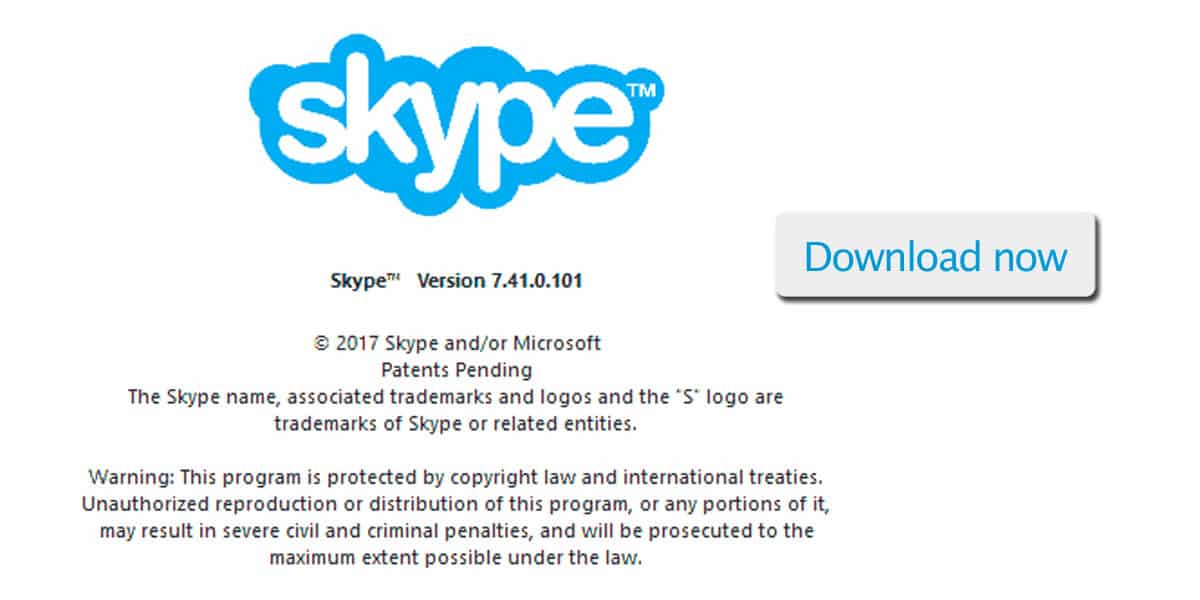

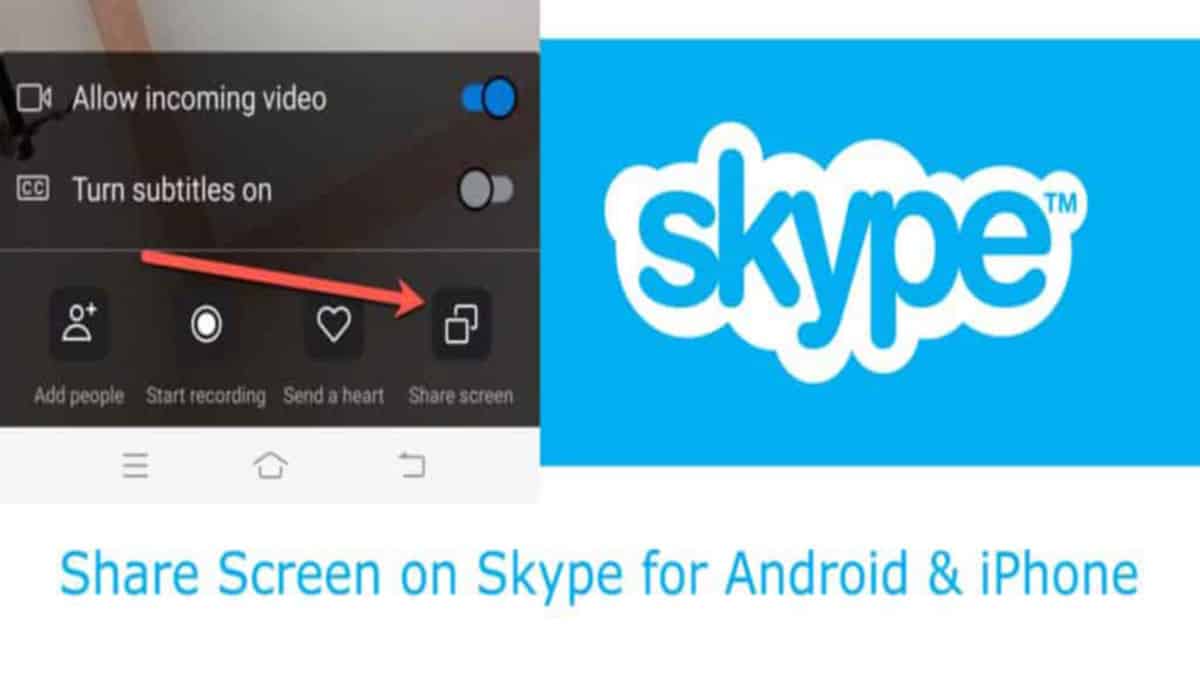
is there a solution? nothing works anymore… cant someone make skype 7 connect to skype 8 servers? thanks.
The New Skye Version is such a broken “Pain in the Butt” This Virus is just not working OPENS ITSELF SILENTLY AND WILL NOT SHUT DOWN MORE REMOVE TO DE INSTALLATION 18.11.2019 Microsoft Stores broken APP number 1001 that roots itself DEEP INTO THE SYSTEM OF YOUR DEVISE THANKS TO WINDOWS 10 wtf Microsoft ???
My father is 95% blind and desperate to get Skype classic back. He knows
Where to click and it’s easier for him to navigate. It’s how he spends his day and it’s gone. Can someone confirm if there is a way to get it back. After I install 7x I am immediately prompted to upgrade
Hi
today is the 05.05.2019 – skype does not work at all anymore …. do you guys still have some ideas or options?
Aloha and thanks
Angelina
v7 is not working anymore. last message received on last Tuesday 30th April. logging still working but no online indicators of Skype contacts and no messages is Passing in either way
As of May 2019 and with the newest Skype Version 8.44:
1) WHERE is the HISTORY saved on a PC (Path)?
2) And if there is no way to save it simultaneously on a PC: How to withdraw the entire History from the Server in order to KEEP a COPY on file on a PC?
Any ideas or suggestions? Thank you!
I’d be glad too if someone would know the answer to this. Thank you.
Now it saves in cloud you can find and download it here https://secure.skype.com/en/data-export
Update on 2019-04-23
Today my Skype 7 on Win7 machine mentioned earlier suddenly hanged and after restart the infamous update screen appeared. Seems like it`s gone for good now 🙁
I’ve tried to transfer all the registry values to win10 machine while it was still working on Win7; even tried to de-compile executable to see what`s inside. It seems like the ban of 7 version comes from login API on MS server side; as long as it thinks you are still logged in – it cannot log you out (although they can start limiting interactions with other users as mentioned above). As soon as MS server sees you logged out – the mark is added for version check for next login and ergo – you can`t login anymore unless you do it with 8. Maybe it’s Possible to alter executable to mimic the 8th version authentication; but I feel like the 8 uses TLS1.2 and 7 doesn’t (that`s is one of the reasons MS tries to get rid of it). If last is true the decent alteration work should be done to executable/s to get it working and I doubt someone would waste their time doing that; while business migrates to slack or similar solutions.
I started looking at it in a de-compiler and ran some tests with a friend. Even though they changed the Protocols between old and new Skype; it may still be Possible to use old Skype to view messages; and it might even be Possible to reroute the messages from old Skype to new Skype to manage the sending… Anyone still bothering with this?
Yeah they killed the request from the webserver completly infact they killed the server skype 7 used to use:
ui.skype.com
It seams like if we use wireshark we can see every attempt to the servers that i uses is useless as the server is down
If we can get the login requests from skype 8 we may be able to connect to the servers and send message/read them or even call
But i am afraid that i dont know how to code so yeah.
I will try to look my self and see if i can help.
30 APR 2019 (16:26 CEST)
Mine still works; but since a few days it says connecting although I’m logged in and I receive messages and I can send messages and see Online status on my contacts. However; some contacts with the newest (?) Skype 8 display as you are not connected; but in my Phone app they are connected.
Any other with more info and/or similar situation?
/Nik
22 April 2019
7.41 has ceased functionality on my current win10 system. I haven’t checked my old 7 system.
Please fix your website and please respond anyone if you got classic to work after today. It hit my friends earlier. me and the other final holdout were just hit today.
I have classic on two laptops and it has stopped working on this one but not the other; although on the other it won’t let me add new contacts (it says “Messaging disables until request accepted” even though it has been)
Tried the usual = uninstalling – clearing all bits left behind with Ccleaner – looking for hidden files etc – but new version 7 download still insists on updating
Tried the Portable version given here – but even though I download version 7 the folder contains version 8 and when you try to open it it says to update!
So not only do the Ps not work correctly here – nor commas! – but the listed Portable version is not what it says on the can.
You have been great until now with the classic – but (as somebody who uses Skype every day for work) I feel disappointed. 🙁
v7 still works on 1 out of 6 systems. on one another system it stopped sending messages to one Skype 8 user (other Skye 8 users were OK) requiring to send approval request which never arrived. it s stopped sending msgs suddenly and only for 1 Skype 8 contact.
2019-04-23 still works on 1 system
Tryid all the above dont works. Any one know way to use classic version on 2019-04-17
17 APRIL 2019 RIP LOVED SKYPE CLASSIC NOT WORKING!!!!!!
Update on 2019-04-17
Skype 7.41.32.101 still working on my Win7 PC; but there’s an interesting thing started to hap Pen there – for some contacts – I guess those; with which the last interaction was quite in the Past – old Skype says I cannot message them since they haven’t approved the message request. Meanwhile on another PC; where the Skype 8 is running – I can message them without any Problem. I guess MS cannot logout those anomalies like my Win7 machine; so they decided to kill it via limiting interactions 🙁
it happened to my too. suddenly during conversation i could not send messages any more to Skype 8 contact and approval request never arrived to that contact
Anyone found a way to get any of the classic versions working on Win7? Cannot get rid of the force update screen now.
My main concern is how do I get hold of my chat history? Please help! I have YEARS worth of logs which I would like to save to a document so I can access easily.
The awful “new” version of Skype makes it so infuriating to get access to my logs, it takes hours of scrolling and stops at a certain point most of the time.
The Classic version has the most user friendly settings, like “Show history from beginning”, wait a few minutes and ta-da, history is all there and easily readable.
I am so very angry at MS for ruining the best thing I have ever used to keep in contact with the close people in my life for 12 years.
TL;DR – How can I access my skype history, anyone found a way to get classic to work as of 17 April 19?
Try this:
https://www.nirsoft.net/utils/skype_log_view.html
Yes has anyone found a version that works? My hubby is active duty deployed and since the 14th we haven’t been able to talk because the new version doesn’t work on my PC. It also has such horrible lag we can’t even web cam even. The classic version had no issues !!!! this is ruining our mental and emotional health. I’m so depressed.
April 15. 2019
I was using version 7.41.32.104. Application suddenly kicked me off and I can no longer log in. I receive “Update Now” window. I have tried the shortcut workaround..this did not work. I have tried lower versions..none have worked.
I am hoping that someone will be able to figure out how to keep Classic version working. Please Post here to let us all know how. Thank you.
I guess Skype classic really died now? “Update to continue using Skype. this version of Skype is no longer supported. get the latest version of Skype to enjoy HD video calls. call recording. @mentions and much more.” it’s a new force update window it seems (15.04.19)
My hobby is restoring old Thinkpads, about 15 in all, all with XP in primary partition. As of March 2019, Skype 7.36 was working in all machines. As of April 2019 that version will not connect in ALL the machines (tried each one at a time) except the one I had been using as my daily driver. I am trying to figure why one kept working and the others failed. So far I have not solved the puzzle since all the XPs use clones of an original partition.
2019.04.12.
7.40.32.103 works on Windows 7 with its original shortcut although if I run it from the edited shortcut (where I added username and Password) it forces me to update.
It just gave me a unable to connect message 12:30 AM GMT+10 16 April (won’t let me type lower case P) 2019
If you could send link for 32.103 that might still work
Pls the link to download the 7.40.32.103 i have try to download it but not getting it send the link here Pls
Can you tell me more about that ? Dites moi en d’aventage je vous en serait reconnaissant
What do you mean by ”original shortcut”? It stopped working on my Windows 7 since a few days; forced to update..
Update on 2019-04-10
As I wrote on April 1st – the workaround with username and Password on Win10 stopped to work.
I’ve tried everything without any success. But surprisingly I’ve came along to my Win7 machine and the 7.41 is still working there even without shortcut hack. I haven’t tried to fully logoff but the shutting down the machine and restarting it with the Skype doesn’t ruing it. Tried to move everything from c:\users\username\appdata\Skype from it to Win10; tried to move import related registry entries; tried even to move c:\Program Files (x86)\Skype – nothing helped to start it on Windows 10. Maybe it’s somehow blocked on Windows 10 with newest win Updates?
Forgot to add: both machines are running Win 10 64 bit.
I have had to buy a USB Head Phone with built in MIC to work with Skye 8.42. The Brand is Sennheiser PC Headset PC 8 USB.
It installs automatically with Windows 10 and you ready to go. Sound is clear on both Persons in the Skye converation. No distortion in sound at all. I recommend this way on connection this new version of Skye.
I confirm command line workaround doesn’t work anymore on Windows 7 either.
It looks like they have disabled logins from the server side. Goodbye Skype Classic!
According to DaveM121 (Independent Advisor on M$ forum) on 03.04.2019 :
The classic version of Skype (7) is no longer supported, the underlying infrastructure required for that version no longer exists . . .
The newer Skype app requires minimum Windows 7
On Windows Vista, you will need to use the online version of Skype
https://web.skype.com/
It’s amazing how fast and efficient they’ve been at ‘fixing’ all the different ways to use the classic versions and yet were unable (or more likely unwilling) to give us the lacking features back.
Personally I’d be all for updating if that didn’t mean losing features… and right now going from 7.x to 8.x feels more like a downgrade than anything and this is why so many People refused to update or decided to quit.
If I was in charge of updating Skype and had secretly Planned to kill it … I’d have taken the exact same decisions as Microsoft did. This is beyond ridiculous and it would be a business suicide if it wasn’t coming from a huge enterprise making billions by the hundreds.
PS: I can’t use the lowercase ‘P’ on here either for some reason. I’m using Firefox on a PC so I’m not sure what’s wrong.
Same sentiments here. I’ve been trying to argue with Skype support via Twitter almost everyday and they give me the same response. How clumsy and Pathetic! They should have killed Skype all the way if it’s really the intention. The worst thing is there is a lag when you hit the video button during a call. I need to hit it many times in order for the video to pop out. Ridiculous. Hope someone could still figure out a turn around for the Classic.
The workaround with user/Pass was working fine with Win10 and 7.41.32.101 for me right until today’s ~3PM EEST/GMT+3.
Now it’s stopped with infamous Update now screen 🙁
Hi I was using the Skype Portable version 7.36 for the Past few weeks then now suddenly I couldn’t use it anymore. It forces me to update to the newer version. This just happened last March 29 2019. Please help how to roll over to the Prior version. Thanks
/username=*/Password=* doesn’t work for me
can’t change the Properties and show shortcut Problem
7.41.32.101 @windows10
anyone can help me?
01/04/2019
Hi guys and winytiPs I would be grateful if u guys could answer my question: when i go to Properties on the desktop Skype icon and when i go to the target field C:\Program files (x86)\Skype\Phone\Skype.exe”/username= Myusername/Password=myPassword its not letting me change the target field when i click on Apply it says : The name on the target field is not valid check the access route and if the name is correct. I would really appreciate if anyone can help me with this 🙁
30.03.2019
I can use Skype 7 still . There is a workaround to login but your Skype account should have a username . I think it doesn’t works with live:id
So just create a new shortcut of Skype.exe and right mouse click it > Properties
Then on the Target field add at the end /username=skypeusername /Password=yourPassword
For example it looks like this > “C:\Program Files\Skype\Phone\Skype.exe” /username=* /Password=*
Remember “/Password=” should be lowercase
01.04.2019.
Thank you Fixxer, your method works.
7.41.32.101 @ Windows 7
“C:\Program Files (x86)\Skype\Phone\Skype.exe” /username=mySkypeUserId /password=mySkypePassword
Hi how did you do it? I cant edit the target field. thanks
@ 31-03-2019 – 21:30
Thank you SOOO SOOO much for that workaround !!!
This saves me from the headache which is SkyPe 8.x..
The only downside (for me) is that i already used a command in the shortcut to run a 2nd instance of Skype. For a 2nd account simultaneously.
Example; “C:\Program Files (x86)\SkyPe\7.x\SkyPe.exe” /secondary
Sadly that command does not work together with the Username & Password command… 🙁
When i Put the ‘/Secondary’ command either in front of or after the other 2 commands.. it does open u a 2nd instance of the software.. but i get the whole “Update Skype to keep using Skype” sh¡t screen at where the old login screen used to be so the use of the ‘/Secondary’ command must break the other commands somehow.. (See image below.. in Dutch though)
https://i.imgur.com/8ATLhAB.gif
So if you could Post any way in which the command ‘/Secondary’ and the commands ‘/Username=’ & ‘/Password=’ could all lay nice together i would be eternally grateful!!!
P.S. For some odd reason this type of forum/comments thing wouldn’t let me type lowercase letter ‘P’ nor comma :/
I have the same Problems when I want to open a second Skype instance. When I Put “/secondary” at the end of the target field and when I open the Skype the second instance tell me to update the version. I currently have Skype version 7.41.32.101. .Can you help me?
I have the same PROBLEM with the secondary Skype. Did you find one solution?
Yo man thanks alot it worked for me. God bless you and God bless Winytips too I’m so excited
That does work!!! Thanks!!! (31.03.2019)
I do not understand you clearly can you explain well which of the version does it work on?
He seems to be referring to a method which is working for a very few users. Here, you quit Skype Classic if it is already running and run this command “C:\Program Files (x86)\Skype\Phone\Skype.exe” /username=yourSkypeuserID /password=yourSkypePassowrd from the command prompt in Windows 10. Here, yourSkypeuserID =winytips, something like this. You could find the Skype ID from your Skype profile settings. And if it lets you log in, you may change the shortcut to Skype to autorun the above command. I’m currently testing it. Unfortunately, as of now, I don’t have success in reactivating Skype Classic with this method. I will update the article if I get it working.
I only have 1 Problem. I cannot seem to add new contacts anymore using this method. Please help
I have the same issue is it where like when someone new adds you and you can see their messages u can call them but it doesn’t let u message them right? because it says for me ”messaging disabled until request is accepted” i font know how to fix this
worked for me
Can you Please screen shot the steps to this…thank you!
This method is worked. But it works only for logins WITHOUT “live:” in the name. But I have anther рroblerm. I need to run a few Skye classic I found a solution but it is difficult. I can helр someone
Could you please share a screenshot? Which Skype version are you using?
How can I get a skype classic that is currently working my Windows PC. The Skype 7.41.32.101 is no longer working as on today 29 march 2019
Help as of today 29 7.41.32.101 isn’t working. Are going to Post another solution or are we up the so called creek?
I can confirm that none of the Skype Classic versions are working at the moment except for the macOS app. Please stay tuned to this page for updates.
Currently as of 29/3/19 whenever I try log into any version listed here it wont let me and tells me to go to the new version instead. Nothing works
Hi folks,
I had been using Skype 7.40.103 for more rhan 2 years without any problem except regular update suggestions after signing in fine which I always dismissed and ignored it. As i closely follow the news I already had known that Microsoft was pulling Skype 7 (aka Classic) on November 1, bıt but I managed to sign in just fine until end of the Feb 2019…
But today, when I tried to sign in, after my main application window has appeared, Skype immediately switched to “UPDATE SKYPE TODAY” dialog without any chance… I hate Skype with higher versions and I am pissed off by Microsoft’s politics here.
So can I have a chance besides uninstalling it, though uninstalling it is also a nightmare you know – then installing the version mentioned here like 7.41? Will we have any guarantee that we would face such update notification(s) again?
I hated Skype, and Microsoft completely killed it. I wish we has a freedom to use what version we want.
Thanks!
19th March 2019
Ok, all skype users, thank you for your comments. Skype 7.36.0.101 is working again too. Please write the date in your comments, so we can move forward. I think it’s very important to let MS know that we really want to continue with SKYPE CLASSIC , version 8 is not acceptable at all…… Besides… everyday it’s getting more important to keep on using classic stuff and not to renew everything. Please think of the environment and global warming ! You’d be surprised how many electricity is needed for new software. Do not replace something that’s working fine.
Hello. I had Skype version 7.36 (downloaded from here on 23rd Feb) and it has been working fine… until last night. Now all I can do is update or quit. I have tried uninstalling and reinstalling but it still won’t work. Where do I find this Temporary folder in case there is an installer file lurking? Can anyone confirm that they still have a Classic version working? Could it be that it has worked for 1 month since installation and now I have to do something to make it work again?
PS – as someone already mentioned… lower case “P” doesn’t seem to work. Also the comma doesn’t work (it seems to want to do a Print Screen). Change of keyboard layout?
25th March 2019.
Just a quick uPdate – I have successfully installed version 7.41.32.101 from the link above and it is working fine… for now!
Yes: 7.41.32.101 is working again!!!
Skype 7.41.32.101 works for me well on 17th of March.
With what system (if I may know)
There was a temporary outage for Skype 7 on 16th of March. The issue has been fixed https://support.skype.com/en/statusarchive/110262153
Thanks Winytips.
Can you Please add timestamps on comments?
I managed to get it to work again.
I uninstalled every version Skype that I saw in Add/Remove Programs..seemed I had a couple of different versions. I re-downloaded 7.41.32.101 and reinstalled. It Prompted me to restart the computer. After doing that I was able to log into Skype again.
Also why doesn’t the small “P” work on this website?
I can’t seem to get any of these versions to work anymore. 7.41 was working fine last night but now it’s constantly trying to connect. Anyone have some advice? Thank you!
buenas a mi me funciono cambiando la red en la que estaba conectado
Skype doesn’t work since today. It can’t connect with the internet. ;/
Skype 7 is disabled on MS servers as of today.
3.16.2019 This morning the classic I downloaded from here wouldn’t let me change my status to show online. Instead it just kept showing the spinning wheel like its searching for internet connection. All contacts appeared offline. I made and received calls although a red box saying “connection is bad” was on the screen for the entire call. I removed that version because clearly I’m been forced to update. I deleted Skype then tried to download it again now. I click your link but when the download shows uP on my computer it automatically changes to 8.something.
March 16 2019
I suddenly can’t connect. Anyone having this issue?. Version 7.41 Why won’t it connect 🙁
Does anyone have a work around when Skype 7.41 will not connect? I tried disabling the shitty new version and it connects. 🙁 My computer can’t run it so I can’t talk to the active duty deployed hubby. Don’t know what to do the internet is working fine.
It doesn’t work anymore for me since March 16th 2019 :/ you can get around the ‘upgrade your Skype’ message and your Skype 7.x opens but it keeps trying to connect without success.
March 16th & they’ve finally axed it. It’s connecting forever now.
Today 16 March the version 7.41.32.101 is not working it’s all the time like if looking to connect but if i try other versions newer or it work
March 16
Skype version 7.36.0.101 doesn’t connect anymore. It opens but it keeps the arrows circleing. Who helps?
Anyone elses classic now refusing to connect?
7.41.32.101 isn’t working anymore on the 16th of March 2019. It doesn’t say I have to upgrade, but it’s trying to connect without any progress.
Thanks 🙂
I can’t get Skype 7.41.32.101 to connect as of 16th March 2019. Is anyone else having this problem? It seems Microsoft may have completely pulled the plug on Skype classic. Is there any workaround or is this it?
version 7.36 & 7.41 are not working from today. trying to connect. anyone like as me ?
Today 16th March 2019 Skye 7.36 stopped working [connecting]. Tried 7.41 with no luck. It’s connecting forever…
So i cant login anymore. Is it over?
Does anyone else’s skye is stuck on ”connecting?” mine says connecting idk why
March 16-2019 and it no longer works and is just connecting forever
As of March 16th Skye 7.41.32.101 can no longer connect to the internet
Hello
Just installed the 7.41.32.101 Version of skye.
And i am not getting the Force UPDATE SKYPE
I was forced to “upgrade” to version 8 and used it for a few weeks but I just couldn’t stand it. Now I found this version 7.41 and it works! Blessed be the Fruit! May the Lord Open!
I am so glad I found this Page! I totally hate Skype 8! Thanks for helping me to downgrade to Skype 7 again! I hope version 7.41.32.101 works out
for a very long time!
Version 7.41.32.101 works fine for me on 7th march.
Thanks for your good work 🙂
Currently the last working version for me on here is 7.36 USB version
also this site needs a fix on the comment section
Dont worry guys I have cracked SkyPe.exe v.7.40.0.104 and it’s working today 5th March 2019. So even if they block your last working 7.41.32 version I will give my cracked version here (I will contact this website owner to test it and link it to everyone then). So screw MS!
7.41.32.101 Is working fine (So far)
Not here. Just installed 7.41.32.101. Connecting … forever.
Skype version 7.36.0.101 stopped working for me today at aqqrox 07:19 may have been closer to 07:00 not exactly sure.
It logged off automatically and it is now impossible to log in. It will request that you update/ if you do not comply it shuts down.
PS: For some reason certain characters cannot be input here specifically: lowercase P and comma which I’ve replaced with /
^Can someone explain that Please? xD
2019. march 5.
Version 7.41.32.101 is working fine. (Automatic-update checkbox is missing from Advanced tab in this version of skype)
Nothing older than v. 8 working here. Win 7. Tried all the tricks available on the internet. Any solution to skype 7 not connecting? Tried skype_7.36.0.101, skype_7.41.0.101, same thing – tries to connect forever…
Weird.. can’t use letter after o. works everywhere else.
March 3 . 7.41. msi working. Thx. new links worked.
i tried 7.36 today 3.3.2019..it fails. micorsoft cant stand the idea of us using a program that works the way we want it to
This site is a godsend thank you. Microsoft are awful these days.
How can i get the right link to download 7.41.32.101
Thanks for continuing to update this page. I had been using the 7.36.0.101 version you posted last month and it was working great, but today (2-March-19) it wouldn’t let me connect/login without updating and would just instantly quit. I just tried downloading and installing the 7.41.32.101 version you have and it seems to let me login. Also, when I go to Tools>Options>Advanced Settings there is no automatic updates option at all? Which is fine, because it seems to work for the moment. Anyways, because this page has a little bit of a mixmash of information and dates and directions it is getting a little hard to follow what is going on. One thing that would be super helpful is if you could turn on date-stamping for the comments threads. I’m reading the comments and I can’t figure out what’s old/new. Finally, for some really strange reason, I can’t type the letter ‘p’ into this comments text field so I had to author this in a text editor and copy/paste it in?
You are a star….love u
Thanks a lot.
From today 7.36 is not working anymore for me (Win 10)
Anyone got any new ideas?
Thanks
Nik
Thanks .. it’s working now on 28th Feb 2019 ..
We have updated the article with new downloads. Thanks.
Today is Feb 28th 2019
Same here 🙁
SKYPE 7.41.32.101 for windows CLASSIC 7.41.32.101 is the latest classic version which allows you to log in without any Problems
another great rogram that thinks for you. signs in automatically and even on restart they kee you logged in lmao this is bad.
Hola!
I downloaded the 7.36 version and the window shows contacts + message with a notice saying I will have to download new version soon. Is that because I’m not saving it in the USB drive??? PC has Win 10 Pro and I’m using the file I downloaded here.
just got back to 7.36 and is working fine now. Will see how long this version can last.
thanks a lot!
It worked for me.
I LOVE YOU!
THANK YOU VERY MUCH!
I’M SKYPE user since beta version back in 2002. I can tell new SKYPE VERSION sucks really badly ESPECIALLY hard to navigate but once you get used to it’s not too bad. Anyway i can confirm SKYPE classic is no longer works it forces you to UPDATE to new version. There’s nothing you can do just COMPLAIN to microsoft. YOU CAN USE APPLICATION CALLED WHATSAPP IT’S PERFECT ALTERNATIVE TO SKYPE BUT IT’S FOR ANDROID DEVICES. I can tell you why they did that. SKYPE was made by estonian PEOPLE. MICROSOFT BOUGHT THIS PRODUCT VERY LATE AND THEY REDESIGNED AND MADE IT LOOK LIKE THEY DID EVERYTHING SO CHANGE WHOLE SOURCE CODE. AND IT LOOKS REALLY BAD NOW ANYWAY PEACE GUYS.
Hello everyone,
I have used the Classic version 7.41.0.101 (using the offline installer) on my Win7 since the last time it was announced that MS to stop the old version. On Monday 28th of January this year, 2019, I was surprised to find out that I could no longer access Skype, unless I upgraded it to the horrible v.8. I tried every possible way I could think of, but to no avail. I restored the system to earlier points, I un-installed the Skype, and re-istalling the old version 7 offline…. to none works. I wonder if anyone can help on how to roll back this Skype to Classic version, please. Many thanks.
Hate hate hate new version of Skye. I guess the stupid at Microsoft have to earn their money somehow so messing with some that works is how they do it. there is not one thing good about the new version. Even the old one wasn’t all that great but I am forced to use it for work or I would NEVER use Skye at all.
Hi again, are you also testing Skype 7 for Android? It seems they are also forcing mobile users to upgrade, my phone has just given me a forced update notification and won’t open skype! I have android os 4.4 and do not want the newer skype because it will slow my phone down, and we do not want skype 8 as it is awful!!
I hope you can help 🙂
I downloaded many different versions for Android, but all ended up with the update notification. So at the end I updated for my phone. At least on the phone it looks more usable, if there is no workaround, I will give it a try. I use Skype on the phone just rarely anyway. But for desktop the only option is the version 7, 8 is a no go.
Thank you so much for suggesting version 7.36!! You’re a lifesaver! Just can’t stand the nasty 8 version.
great job. thx for finding a way how to use the skye classic which is the only 1 which can be used …
still working with 7.36 on 23.1.2019 🙂
skye for deskto (v8) is the biggest shit what i have seen. this can only be used from kids.
@MS: congratulation- you killed another good Product.
je suis sur windows XP PACK3 jusqu’a
Présent SKYPE fonctionnait OR DEPUIS 3 JOURS JE N AI PLUS ACCES
JE SUIS ALLEE SUR DIFFRENTS FORUMS DE DISCUSSION ET ON M A
CONSEILLE DE DESINSTALLER SKYPE ET DE LE REINSTALLER
HELAS RIEN N Y FAIT MALGRE VOS SUGGESTIONS
AUSSI QUE PUIS JE FAIRE D AUTRE ?
MERCI D AVANCE POUR VOS REPONSES
Skye 7.36.0.101 WORKS on my Win 7! Finally ! Thank you guys!
Why you lose all your friends when there is a skype update
Thanks for this page. I’ve installed 7.36 and have automatic updates turned off but it keeps downloading the skype update and asking me to update. However I can decline the upgrade and still use skype. If I delete the update from the %temp% folder and ensure automatic updates are off it still downloads it again.
p.s This webform won’t let me use a ‘comma’. Everytime I try to use a comma your website says ‘print screen’ is disabled???
edit the skypeupdate in the temp folder, make it empty (or just some characters), make it write only, and the update popup will disappear.
(btw, now also the “p” letter is disabled in this reply editor, I copy pasted the text now)
Hello!
Today is 18 January and Skype 7.36 has been working well for the last couple of days. I hope it still works when I come back from my holidays (and netbook will not go haha).
Thanks WINYTIPS and everybody else here.
This website is the best!
Greetings to everybody reading the comments.
Ivi from Buenos Aires
I’m trying to install Skype 7.36 on my Win7(x64) laptop but I’m getting ……. Skype 7.36.101.exe is not valid Win32 application message… What should I do to install it?
Thanks for the 7.36 version as it worked at my end as of today, 01/18/2019!
Got a little bit of confusion on what I should delete regarding the last instruction, “Just delete the “Skype Installer” in the temporary folder if you see the update ready to install message”.
I have disabled the automatic updates when I logged in but I’m still seeing a prompt, “Ready to Install now” with “Install Now” & “Not Now” options.
So I’ve tried deleting the Skype.exe on the temporary folder first but when I attempted to open or log in again, it says that it cannot be executed anymore since the file has been deleted. So I reinstalled.
After reinstalling & turning off the updates, I’ve deleted the “Updater” folder under the temporary folder assuming that the prompt won’t appear anymore. But unfortunately, I’m still getting it & not sure if it’s normal.
But overall, for now, I’m really glad that I am able to login in a classic interface!
I added the 7.3 version….but I cant make skype video calls. Can you give me some suggestions on how to fix it?
thanks
Luis C
Thank you for the 7.36 version! It works. But I cannot install 7.41 after that – crashed with Update now or Quit message. Win7. Probably you know why.
Thank you very much! 7.36 works on Win8. it’s 17th of January now.
Thank you bro. version 7.30 works fine on window 10. no force update on this version. today 17/01/2019.
Website looked as a next scam, but everything works and explained perfectly! Even no earn-money links – just OneDrive 🙂 awesome! Keep up great work!
They have a lot of incompetent Indian developers working over at Microsoft. I think it’s high-time we all need another VOIP solution. This is ridiculous. Seems like I’m spending hours at a time at least twice a year dealing with this.
I agree with your views on new Skype. However, I don’t think a company like Microsoft employs incompetent Indian for saving a few dollars. It is those support and service companies from abroad who use Indians when they are not ready to pay a minimum $/hr to native people.
Thank you for publishing this and keeping it updated! I remember MS doing similar forced upgrades with Windows Live Messenger (MSN) whilst I was growing up and the newer versions were always terrible and no one wanted to upgrade. I used to do everything to avoid updating… which reminded me of a fix I used years back which I wondered if you had tried?
Basically it was editing the file version/info to show that the .exe was the latest version number which fooled it into thinking it had updated… is that possible to try with this? I can’t remember how I did it last time (as I followed a tutorial) but if someone who knows what they are doing could try it… maybe it might work? To stop MS ruining our Skype that we want to keep alive!!
We will do our best 🙂
Yeehaa!
7.36.0.101 does work! I hope they will not destroy this version. The same updating message is placed in the exe file so I guess they can tweak the server to call that function.
However I do not understand why Microsoft works more on the shutting down the backdoors for version 7 instead of improving skype8. BTW the 8.34 version is full of bugs.
Where is it available? Does it run for Win 7? Thanks!
Scroll up in the article and you will find the link. It should work for Win7. I guess that with all that cat and mouse game with Microsoft the Win7 owners have an advantage over Win10 owners.
You saved my brain to explode! 7.40 stopped working with the message you cannot sign in with it anymore; but the suggested 7.36 version just works perfectly fine!
This is for SEO:
It looks like Skype hasn’t been updated for some time. It’s free, only takes a minute and comes with the latest features and security updates. What happns if I don’t update now? The next time you sign out or restart your computer, you’ww need to update Skype before you can sign back in.
Hola!
I’ve also been trying to open Skype without updating for the last days and it’s impossible. Today I found this article “How to keep using old Skype versions on Windows 10, 8, 7” – here the writer explains how to “avoid” the update .
As my netbook is old and slow; can someone please check if it’s working? Thanks!
Ivi from Buenos Aires
January 16 2019 5:54 PM (+0800 Manila Time)
Skype 7.36 works on my Windows 10 Machine.
Hi !
I am so angry.
No call controls in the new Skype is working. And my Jabra headphones is of no use.
Even the Mute other sounds does not Works as well and that is their own Windows.
I had been on their Support chat for hours will Contact them anytime. I have no free for time to piss them off.
Choose subject about payments then they have time 😉
Have them to sent me an e-mail now I can communicate with them that way.
Today is 16 jan and Skype 7.36 working well on my computer .. thank you for your hard testing all of skype versions
Hola! Where do you download it? Thanks!
7.36 version is working as Classic (today is 16-01-2019) . Thanks Dears
Freaking hate Microsoft. No wonder amd shares dropped by a dollar as soon as exec showed up at CES conference. RIP skype classic desktop
I had to restart my computer today)Jan.15,2019) and I wasn’t worried because I few days ago I did the same and was able to still sign into Skype (7.40). Anyway just now, I tried to sign in and it won’t let me unless I update.
I have tried everything here and it still won’t let me unless I update. I have deleted skype installer in the Temp folder, disabled Skype update in services..I’ve tried everything I can think of. I even tried reinstalling from the links here, yet nothing works.
There has to be a way to get around this.
Can anyone help please?
The Microsoft always produce only beta versions. I would never pay for Microsoft products. Everything works only half. And you can see.. they buy perfect product Skype and make half version from that. Soon I will migrate to another communication product. If someone tell you that you have to stop using something and update otherwise quit..so good bye.
I don’t get it. Using this modern shit is so frustrating. Why do they force on us using a new version when classic one would work perfectly even without further support. It means that most users would never ever shift into this shit 8! This is the biggest fuck up they’ve ever made. Seriously I’d even pay to still be able to use classic skype. Whoever inveneted this new version should be awarded with a medal as the world idiot!
still same problem exist i cant sign in into classic 7.40 version
I have been using 7.40.0.151 Skype version. But only today 15/01/2019 I encountered this issue with enforced update! I tried everything what was described but it didn’t work! I hope someone will find a way around this because new version is ugly and have you seen how much Skype folder become?
I really don’t understand them! I can understand new updates when there are security issues but there are NONE! Only new design (opted for tablets and phones) and new features WHICH I DON’T USE!
I hope someone will find a way around this but it seams Microsoft tracking down all this loopholes and forcefully close them!
I have been using skype to connect with my site, but since the new update was made we cant chat as we used its just so bad I hate it.
Hello
Correct. As of 14 January it looks like the update is forced upon us despite version 7.40 from this site.
If anybody figured out how to keep Classic Skype working please share.
Hey
Does anyone know what to do to get round that forced update skype?
Please share what can be done to use the classic version
I tried the 7.40 msi (Skype_v7.40.0.151.msi) and it did not have the desired result. Microsoft is very protective and a bit slimy.
I confirm no way to log in to Skype 7.40 since 14 January. I tried several versions of Skype 7.40 and 7.30 branch without success. I really hope for workaround because Skype 8 is a mobile version not made for desktop.
Hello guys
today version 7.40.0.104 stopped to work to me and need to upgrade.
Any solution?
I cant bypass the forced update screen anymore I tried all the steps. Using v7.40. I really hate this forced new version its horrible.
This install of Skype doesn’t work anymore (Jan 14th). Apparently there a flag somewhere blocking the loading of the program because the nag screen about updating stops the program.
Today is14th January CET and till 17h aprox I was logged in and using Skype 7.40. I closed it but never login again…
I’ve tried to install 7.40 and 7.41 and 8.3x and then uninstall to have mixed 7.4x and 8.3x but nothing worked again with 7.4x…
I’ve read something about someone who did not closed its session and needed to set read only certain files… but I’ve never got that…
Changing the date did not work too.
I think the only thing to do will be use Resource Hacker or similar software to fake the version ID against Microsoft/Skype servers and try it (like old times with Windows Live Messenger).
Cheers.
For me its not working the update screen shows up doesnt allow me to open the classic one..
WINYTIPS
Did you try to log out and then log in?
Caught update screen on my old 7.40 skype. After that i tried all links you have posted here and none working. Any other ideas?
I followed the instructions above and still encounter this message. Both 7.40 and 7.41 prompt to upgrade or quit. Any help?
I uninstalled and reinstalled v7.40.0.104 and I still encounter that forced upgrade prompt. Any help would be appreciated.
Another forced update this morning. I uninstalled and reinstalled 7.40 but still get the Update required . Any additional workarounds to avoid the upgrade?
This no longer works as of January 14, 2019. All the linked versions display the forced update screen after you log in. Skype 8 has not improved at all, it’s still the same clunky garbage missing tons of basic features.
bypass update skype today screen not work . 20.19.1.15 7.40.0.103 not work – pls fix tut
I think the bypass doesn’t work now anymore with either version.
As soon as you try to log in it prompts you to update or quit – no other option – no matter what version of the installer you have – 7.40 or 7.41.
It was nice till it lasted.
I installed 7.40 and still get “update skype today” message
Is there a way to make the download work again i signed out by accident and when i tried to sign back in it still says the quit or update thing 🙁
dank je wel hiervoor ..Ik ben heel blij met mn oude vertrouwde klassieke skype ..ook vanwege mijn visuele handicap bij de nieuw skype staat beeldscherm rechts wat voor mijn slechte oog erg veel onrust geeft Ik heb gemerkt dat als ik de automatische update uitzet hier bij de klassieke skype zoals jullie adviseerde het steeds weer ongedaan word gemaakt denk door Microsoft dus elke keer staat er automatisch update ingevuld
Gr Riet
Thanks for this! I was pissed to get the “forced update” it just isn’t good. I wish they would learn to listen to their users and stop trying to fix what isn’t broken. Did they not see this with OOVOO?! Their update ran away their users and now its been shut down completely. I saved the installation to my desktop since yours worked.
Sincere thanks for setting up this site and the downloads.
I downloaded and installed 7.40.0.104 and got the following message:
The procedure entry point CancelMibChangeNotify2 could not be located in the dynamic link library IPHLPAPI.DLL.
Any idea why I’m getting this odd message?
Do you know of a fix?
I’m an XP user and would genuinely appreciate your guidance
You saved my life today 🙂 The new skype is a mess; the classic skype is so awesome. For everyone who gets mandatory update message in version 7.41 – version 7.40 still holds and works!
Been hit by this today. What is it about Micro$not that they don’t understand we don’t want it! … and why do they spoil anything they get their hands on?
Tried uninstalling and re-installing (with and without internet access) the above downloads and no joy on my main PC – everything ends with the app (slightly larger dialog than the Update Now one rather than the normal contacts one) trying to connect and as soon as it does it gives the Update Now dialog . At the mo I have another that seems ok but doesn’t have audio.
If anyone manages to solve this they would have a very greatful band of supporters!
I have just uninstalled Skype and will try to install from your site. If this doesn’t work for Skype 7 I will not go to Skype 8 which I don’t like. I also don’t like being forced to change something that works because the supplier thinks I should probably for his own financial reasons. Skype may have lost another customer.
Uninstall Skype 7.41 and Download Skype 7.40 to bypass this.
Sadly the 7.40 version forces the update now as well.
I was so happy to see this but it appears Microsoft is finally forcing us to upgrade to creepy eight!
I downloaded it and installed from your site and it worked fine 1st time but after restarting my system it asked me to upgrade to Eight! or QUIT no other choice ~ unfair
Yes, version 7.1 is forcing users to update to Skype 8. Uninstall it and download Skype Classic 7.409 bypass ” update skype today” message.
Thank you from the bottom of my heart!
Thank you for having this. It forced me to update otherwise I couldn’t have logged but this saved me since I hate the new version.
This is my 3rd attempt to install Skype Classic from different sources. Yours does work!!! I love you guys! thank you so much for making it possible. I hate the how MS mess up the system to their advantage. not end-user friendly. totally selfish. such a shame.
New Skype just sucks. Leave it to Micro$oft to f it up!
New messages don’t open in a new conversation window. Missed a lot of messages. Even Win 10 notification stays open for a few sonds and disappears. So when you come back to your PC you have to check the tiny Skype icon.
No keyboard shortcuts.
I’m done with Skype. Totaly M$..release a new version that lacks features of the old one…
New Skype site lost all my contacts and also lost my£32 credit . What is there to like?
Thank you so much for sharing the link with US! The new version of Skype sucks!!
Могу ли я загрузить ссылку для Skype Linux
أرغب في تنزيل إصدار Skype
قم بتنزيل Skype جديد ، من شأنه أن يكون أفضل خيار.
skye 7.36.0.101 is no longer working it says UPDATE
cómo descargar Skype nuevo
Você está usando o Ubuntu Linux, você pode baixar o Skype da loja de aplicativos.
unableto get to Skype. Wish to have classic Skype program
Thank you soo much. Been looking for this every where! love the old Classic Skype
Hi
Would like to keep the classic skype.
What should I do.
New version lacks list of previous contacts and other features like dial calls.
Thanks for input.
Stella
I have a Skype account under dineen.brennan but my hotmail has been blocked so cannot open it. I have a new email account (email removed) can you please change my email address that will allow me to open my Skype & not loose my contact list.
Thanks David
Thanks! I rolled back to 7.41 today; the lack of being able to set a “ringing” device was a deal-killer for me because I use a headset and the new version removed that setting for some dumb reason.
Glad to see Microsoft has listened to all the complaints and put the termination on Sept 1 on hold while they claim to fix the new version.
I need to be back on my skype reloading origional version i had
Thank s for the info I do wish MS would stop pissing around with things that work I seriously a lot of these ‘updates’ are more to do with developers justifying their jobs and many are not in any way of help or required by users.
You guys are Gods. After using your former fix for many weeks the cruel **** at MS ut the squeeze on m again. I came here and you immediately had a new fix and my panic is over. I don’t know how you do it…
could you explain how to delete the skype installer that you was speaking of? i don’t know the specific steps on how to do it. thanks.
I have had the latest version of Skype and absolutely hated it !!! I like others ask why Microsoft cannot leave Skype alone when clearly many people prefer the Classic versions ? I have Facebook’s Messenger and Whatsapp both of which facilitate aural or video calls just as well . I would still like to have Skype but without the advertising and other interference that Microsoft has introduced .
I could not agree more!!! I simply loathe V8 and will do all I can to sabotage it . They simply don’t listen to the end-users.